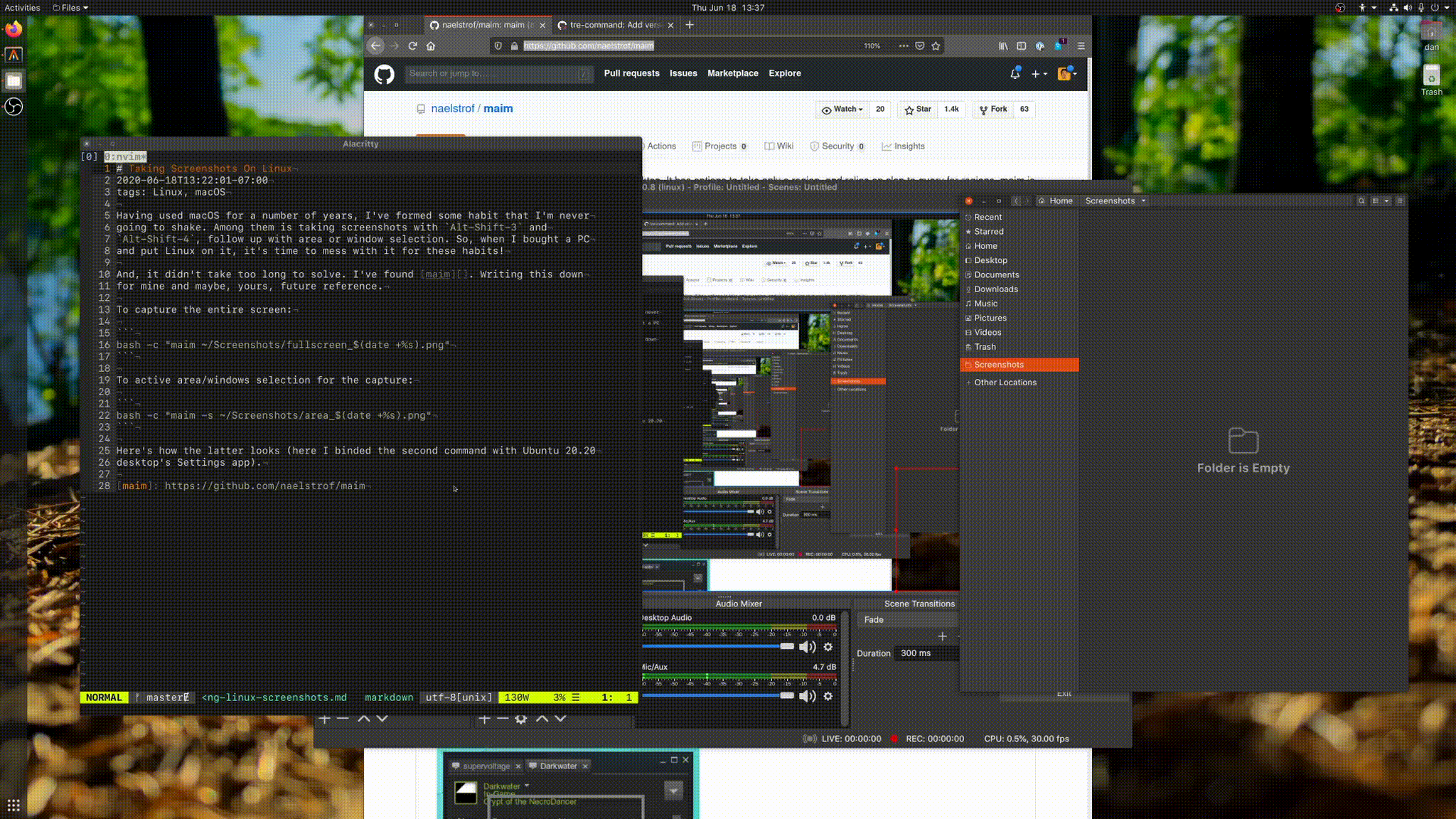Having used macOS for a number of years, I've formed some habit that I'm never
going to shake. Among them is taking screenshots with Alt-Shift-3 and
Alt-Shift-4, follow up with area or window selection. So, when I bought a PC
and put Linux on it, it's time to mess with it for these habits!
And, it didn't take too long to solve. I've found maim. Writing this down for mine and maybe, yours, future reference.
To capture the entire screen:
bash -c "maim ~/Screenshots/fullscreen_$(date +%s).png"
To active area/windows selection for the capture:
bash -c "maim -s ~/Screenshots/area_$(date +%s).png"
Here's how the latter in action (with keybinds via Ubuntu 20.20 desktop's Settings app).