Building Swift Projects In Source Compatibility Mode
It's a few weeks before WWDC, so naturally¹ it's time to try build your Swift projects in the compiler's compatibility mode!
-
Download and install a snapshot for the next major version on Swift.org.
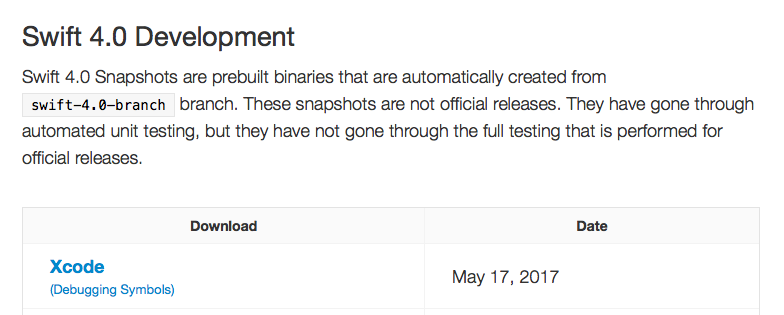
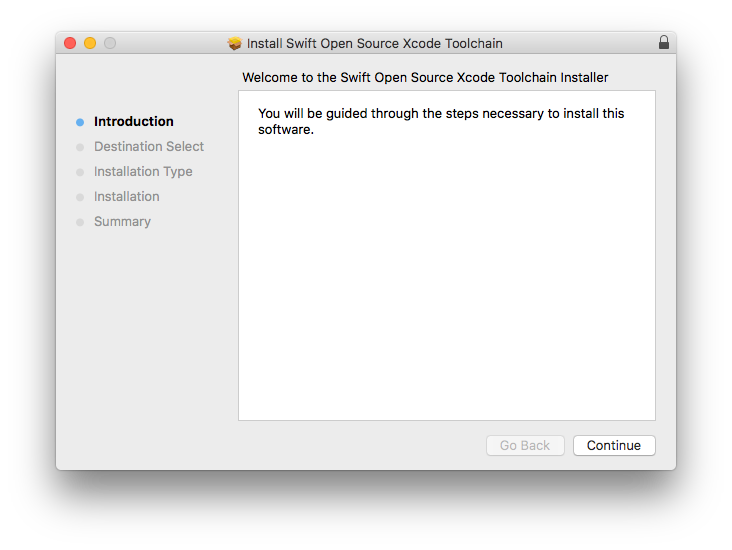
-
Choose the newly installed toolchain in Xcode.
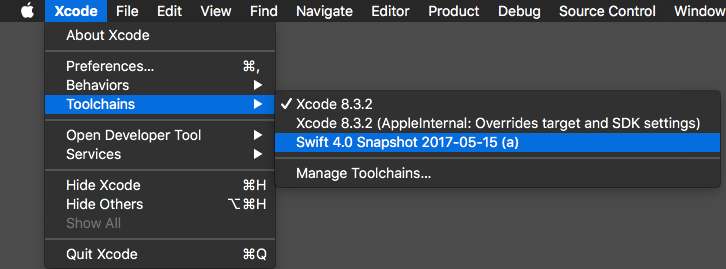
-
Ask the compiler to use compatibility mode. This means using the complier flag
-swift-version X, where "X" is the current major Swift version.In project's "Build Settings", value for "Other Swift Flags" should contain
-swift-version X. This could mean setting it in Xcode, in.xcconfigfiles you are using and/or in your dependency managers such as Cocoapods.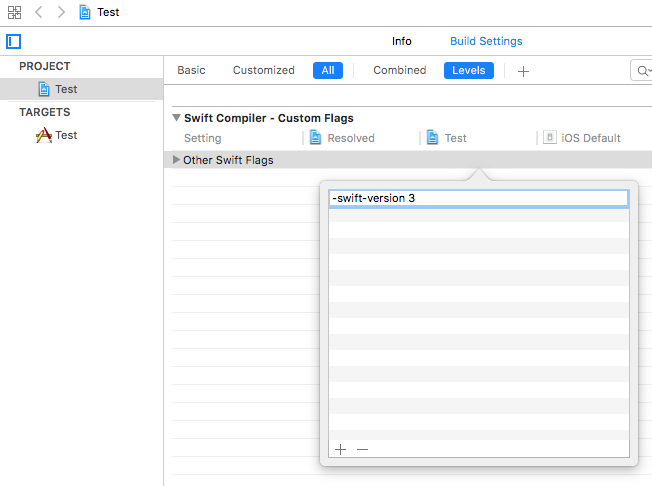
For example, with Cocoapods, you'll need to add the following in your
Podfileto compile 3rd party libraries in compatibility mode:post_install do |installer| installer.pods_projects.targets.each do |target| target.build_configurations.each do |config| config.build_settings["OTHER_SWIFT_FLAGS"] = "$(inherited) -swift-version 3" end end end -
Build your project! This is where things start to get exciting.
You should expect some warnings. Hopefully they are self-explanatory enough. Most of them should correspond to a swift-evolution proposal.
Improvement to the language or compiler usually means some of these warnings tell you problems in your code that has been ignored by the compiler previously. Fix them today!
The project should compile successfully in compatibility mode (despite warnings). This where you can stop reading. Go celebrate with your coworkers, friends, and family!
Things could go wrong for compiler snapshots, of course. Read on if see errors or crashes (whaaaaat 😸).
-
It's time to tell the compiler team about the error or crash you encountered.
Reduce the error or crash to a state that your are comfortable reporting in public. Then go to bugs.swift.org and file a JIRA ticket describing the error or compiler crash.
During the process of code reduction you may find ways to work around the compile error or crash. Make the changes for the workaround and repeat steps 4-5. Maybe your project will compile this time.
-
The issue you discovered will be fixed in the official Swift release come fall. You've ensured a smooth Swift upgrade for your project and contributed to the Swift community 🎉!
¹ source compatibility mode is a thing starting with Swift 4. As new major version of Swift is released, code written in the previous version should compile without change in compatibility mode.